Staring at screens for 8+ hours daily? That persistent afternoon fatigue isn't just work stress—it's digital eye strain silently crushing your productivity. Over 60% of professionals suffer from this hidden performance killer, yet most dismiss symptoms as normal workplace exhaustion. The solution isn't more coffee breaks; it's choosing the right monitor technology to protect your vision and unlock peak performance.
Do You Find Yourself Fatigued in the Afternoons?
Are you massaging your temples by 2 PM? Your lack of productivity may not be due to needing coffee or it being Monday—it may be digital eye strain. Over 60% of office workers experience this issue, yet many believe they are simply tired. This insidious problem costs companies a great deal of money due to lost concentration and mistakes. The solution is not necessarily taking more breaks; it's about minimizing eye strain through modifying your workspace and choosing the most suitable monitor for your well-being and success.

Are Your Eyes Undermining Your Career Success?
Digital Eye Strain, or Computer Vision Syndrome, has symptoms that are widely viewed as unavoidable. The most prominent indicators are dry eyes or watery eyes, blurred vision with a constant need to squint, increasing headaches due to screen time, and neck and shoulder pain due to leaning forward.
These symptoms are not random annoyances—they are your visual system's warning signs. As your eyes do double-time to decode digital data, the small muscles that regulate focus and pupil dilation get overexerted. In contrast to reading print, screens make your eyes continuously refocus on pixelated images while fighting glare and blue light output. This ongoing micro-adjustment generates muscular fatigue that extends beyond your eyes to your whole upper body posture and comfort.
Does Digital Eye Strain Actually Tank Your Work Performance?
Eye fatigue makes it difficult to perform effectively. Research indicates that digital eye strain results in decreased attention spans, with focus falling by 40% when things get busy. This leads to expensive errors, such as typos in emails and miscalculations in spreadsheets that have to be corrected.
The productivity loss accumulates over the course of the day. Employees unconsciously take increasingly frequent breaks to give their eyes a rest, breaking up deep work sessions and splintering focus. The mental effort of processing visual data through tired eyes siphons cognitive resources away from real tasks, imposing an invisible tax on your professional performance that touches everything from creative problem-solving to analytical thinking.

What Workspace Changes Provide Instant Eye Relief?
1. The 20-20-20 rule
Every 20 minutes, look away from your screen at something 20 feet away for 20 seconds. This simple exercise helps relax your focusing muscles and gives you important recovery time. You can use reminders on your smartphone or apps that automatically remind you to take these short breaks during your workday.
2. Strategic Lighting Control
Place your monitor sideways to the windows to minimize glare but still have natural light. Utilize desktop lamps with adjustable arms that emit light near your screen's brightness. Overhead fluorescent lighting can cause bothersome shadows and contrast—try softer, warmer LED lights as an alternative.
3. Ergonomic Screen Positioning
Position your monitor 20-26 inches away from your eyes with the top of the screen at or just below eye level. This helps decrease neck strain while your eyes gaze slightly downward—their natural resting position. Lower your chair height to where your feet are flat on the floor with 90-degree angles at the knees.
What Kind of Display is Good for Eye Protection?
Choosing the right display for eye protection requires focusing on advanced hardware technologies that work at the source of visual strain. KTC monitors excel in this area through their innovative low-blue-light eye protection system, which shifts harmful blue light wavelengths from dangerous 450nm frequencies to safer 460nm spectra. This hardware-based approach reduces blue light exposure by up to 70% while maintaining 99% color accuracy—far superior to software filters that distort colors.
KTC displays also feature certified flicker-free technology and professional anti-glare coatings that eliminate screen reflections without compromising image sharpness. Combined with high-resolution panels that provide paper-like clarity, KTC monitors create an optimal viewing environment for professionals who spend long hours at their computers. For anyone serious about eye health and productivity, KTC represents the perfect balance of visual comfort and professional-grade performance.

Why Is Blue Light an Issue for Productivity?
Blue light falls in the 400-490 nanometer range—the visible wavelengths with the highest energy that penetrate deepest into your retinal tissue. During the day, blue light does important biological functions, regulating circadian rhythms and maintaining alertness. However, prolonged exposure from digital screens gives an artificial "daylight" environment that disrupts natural sleep-wake cycles.
The productivity effects are not only eye strain in the short term. Excessive blue light suppresses melatonin production at night, which has an impact on sleep quality and next-day brain performance. Research demonstrates that employees who do not get quality sleep due to excessive blue light have poorer problem-solving ability, slower response times, and are also more prone to workplace accidents.
Blue Light Software vs. Hardware
Blue light software filters can also hinder productivity. They add a yellow or orange tint to screens, which affects color and brightness. This compromises accuracy for graphic and photography professionals, causing visual fatigue as a result of color distortion.
Integrated hardware solutions in monitor design provide enhanced protection without visual compromise. Progressive filtering removes harmful blue wavelengths at the LED backlight level, without sacrificing color fidelity and brightness.

How Do Contemporary Screens Minimize Eye Strain?
Leading manufacturers now build eye-friendly protection directly into display hardware, providing the foundation for any best monitor for eye strain contender. Advanced approaches like KTC's low-blue-light eye protection technology represent this hardware-first approach. Rather than inflicting blanket filtering, KTC's system shifts the peak wavelength of blue light emissions from hazardous 450nm frequencies to more benign 460nm spectra.
This direct approach reduces exposure to blue light by as much as 70% without introducing the yellow color cast that software solutions impose. The technology maintains 99% color accuracy while providing all-day eye protection, which makes it ideal for professionals who need both visual comfort and color-critical accuracy in their work.
What Monitor Features Provide Eye Comfort in the Workplace?
1. Certified Flicker-Free Technology
Look for monitors with TÜV Rheinland Flicker Free certification, ensuring the display uses DC dimming rather than PWM. This certification requires rigorous testing across all brightness levels to verify stable light output that won't trigger eye strain.
2. Professional Anti-Glare Coatings
Matte screen coatings disperse light and remove reflections without the rough texture of cheaper anti-glare surfaces. They preserve image sharpness and reduce glare that causes squinting and eye fatigue.
3. Monitor Settings for Eye Comfort
Correct calibration turns even good hardware into an eye-friendly environment. Adjust brightness to equal the surroundings—about 120-150 cd/m² for a standard office setting. Set contrast to 70-80% for the best text readability without glaring white backgrounds. Activate any pre-built eye care modes for those long work periods.
Why Does Screen Clarity Directly Affect Your Eye Health?
Higher resolution screens reduce eye fatigue throughout the day. A 27-inch QHD (2560×1440) or 32-inch 4K (3840×2160) display provides similar clarity to printed paper, eliminating the fuzziness that has you constantly adjusting when reading digital content.
Pixel density is particularly important for those professionals who are reading documents, coding, or dealing with intricate spreadsheets for hours on end. Crisp text is easier to process and takes less eye movement to follow across lines of data. The effect cumulatively over the course of a working day is to greatly minimize general visual fatigue and enhance productivity and minimize eye strain.
How to Convert Your Workspace into a Productivity Paradise?
To correct digital eye strain, you must employ two strategies: proper workspace habits and eye-helping technology. Start by making environmental adjustments that provide immediate relief—such as proper lighting, comfortable seating, and frequent eye breaks. Such free adjustments can frequently reduce symptoms by 30-40% within the first week.
Yet for actual improvement, you should invest in a quality office display designed with eye health in mind. Built-in blue light filtration, certified flicker-free technology, high resolution, and specialty anti-glare coatings offer a foundation for productive and comfortable working that software solutions and workspace changes by themselves can't match.
4 FAQs About an Eye-Friendly Monitor
Q1. How Soon Will I See the Changes After I Shift to an Eye-Friendly Monitor?
Users experience less eye strain in 2-3 days. Reduction in screen flicker and less blue light mean fewer headaches and dry eyes initially, and better sleep quality in the first week. Full adaptation occurs in 2-3 weeks as the visual system adjusts.
Q2. Can Monitor Spectacles Actually Replace Computer Spectacles?
Good-quality eye-care monitors minimize the necessity of blue light filters, particularly if combined with prescription computer glasses. For individuals requiring vision correction, computer glasses can continue to be beneficial, though a lot of users feel that high-quality monitors eliminate the need for blue light blocking glasses.
Q3.What’s the Ideal Monitor Size for Reducing Eye Strain Without Sacrificing Desk Space?
A 27-inch display with QHD resolution offers the best balance of screen real estate, pixel density, and desktop footprint. The size enables comfortable 24-30 inch viewing distances with ample screen space for multiple windows. Larger 32-inch screens are fitting for deeper desks, whereas 24-inch monitors are adequate for tight spaces but at the expense of productivity gains.
Q4. What Are the Advantages of Curved vs Flat Screen Monitors?
Curved monitors provide more uniform viewing distances across the screen surface, reducing eye strain by eliminating focus adjustments needed at flat display corners. The immersive experience becomes particularly beneficial on larger screens (32+ inches), where the curvature better matches natural peripheral vision. Flat monitors offer superior versatility for multi-monitor setups without gap issues and typically cost less than curved equivalents. They also provide more accurate viewing for professional design work where straight lines must appear perfectly straight.
Take Charge of Your Performance Today
Your professional success should not be hindered by avoidable eye strain. Proper workspace practices and eye-friendly monitors keep you productive in a way that software or determination alone cannot. Do not consider it normal to feel sluggish in the afternoons and lose concentration. Want to perform better and have less eye strain? Begin with the free workspace adjustments described above, then invest in an eye health monitor. Your eyesight, comfort, and job performance deserve equipment that works with your body rather than against it. Transform your workspace today and discover how wonderful it is to be productive without the issue of digital eye strain.



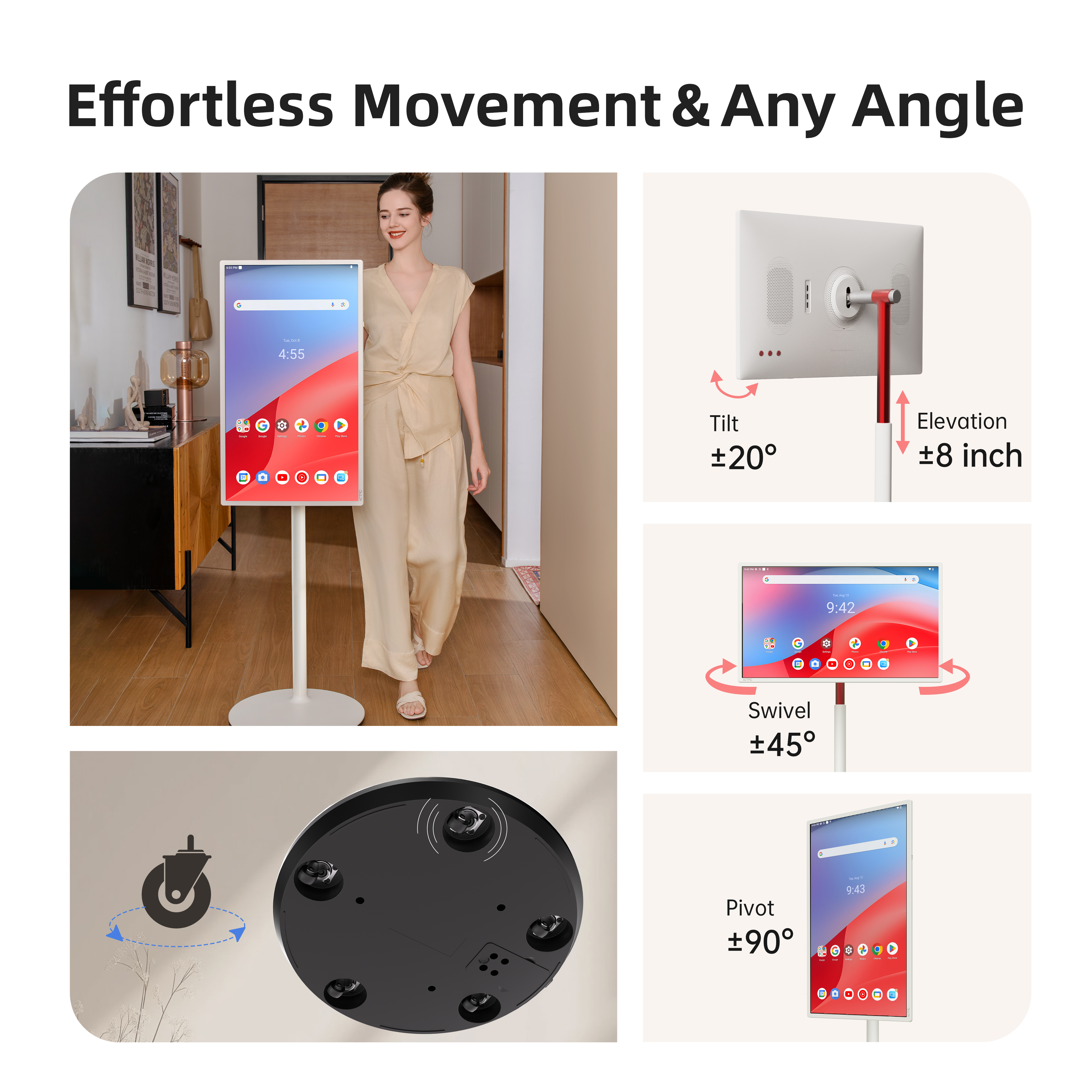

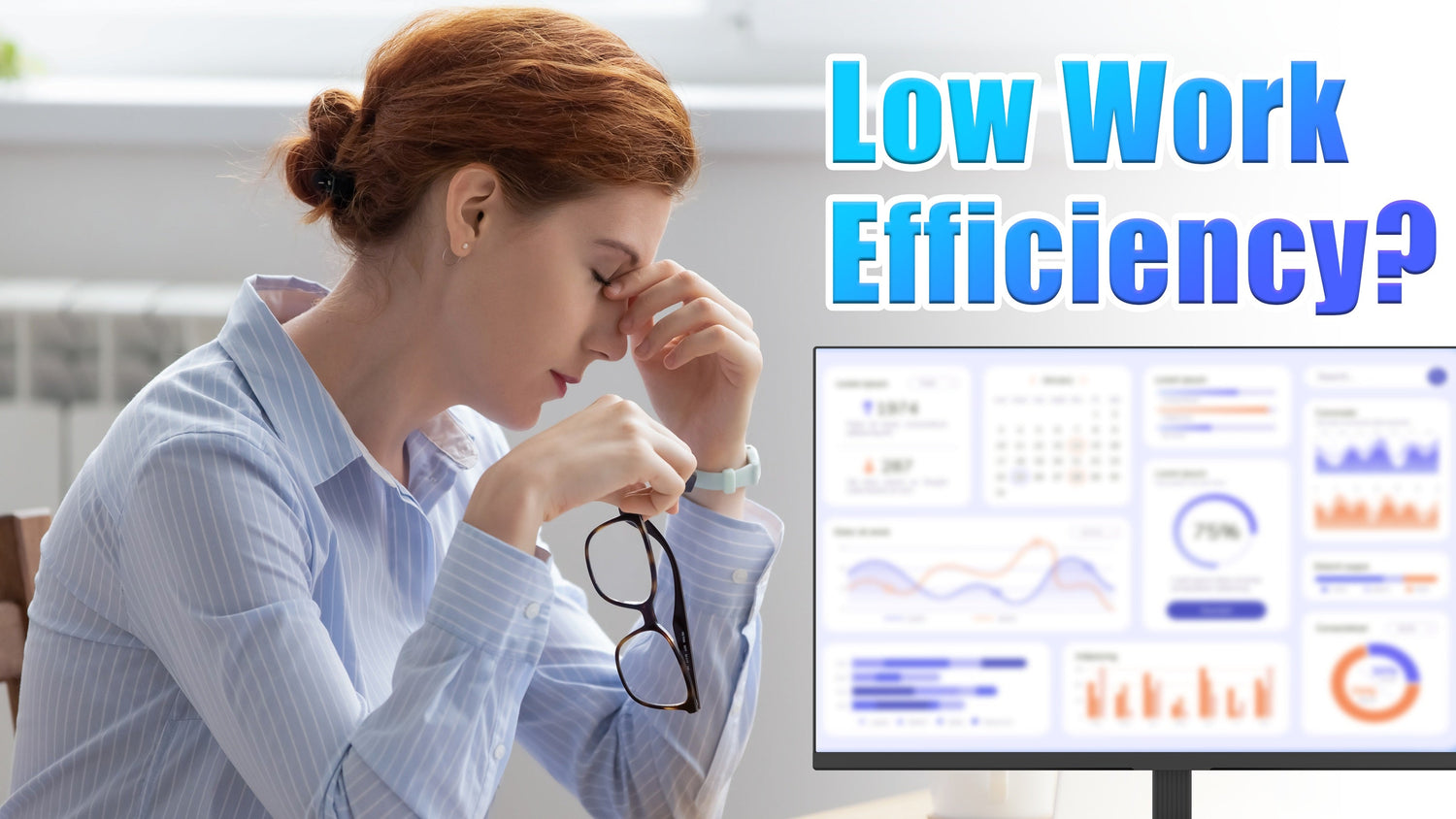


Leave a comment
All comments are moderated before being published.
This site is protected by hCaptcha and the hCaptcha Privacy Policy and Terms of Service apply.