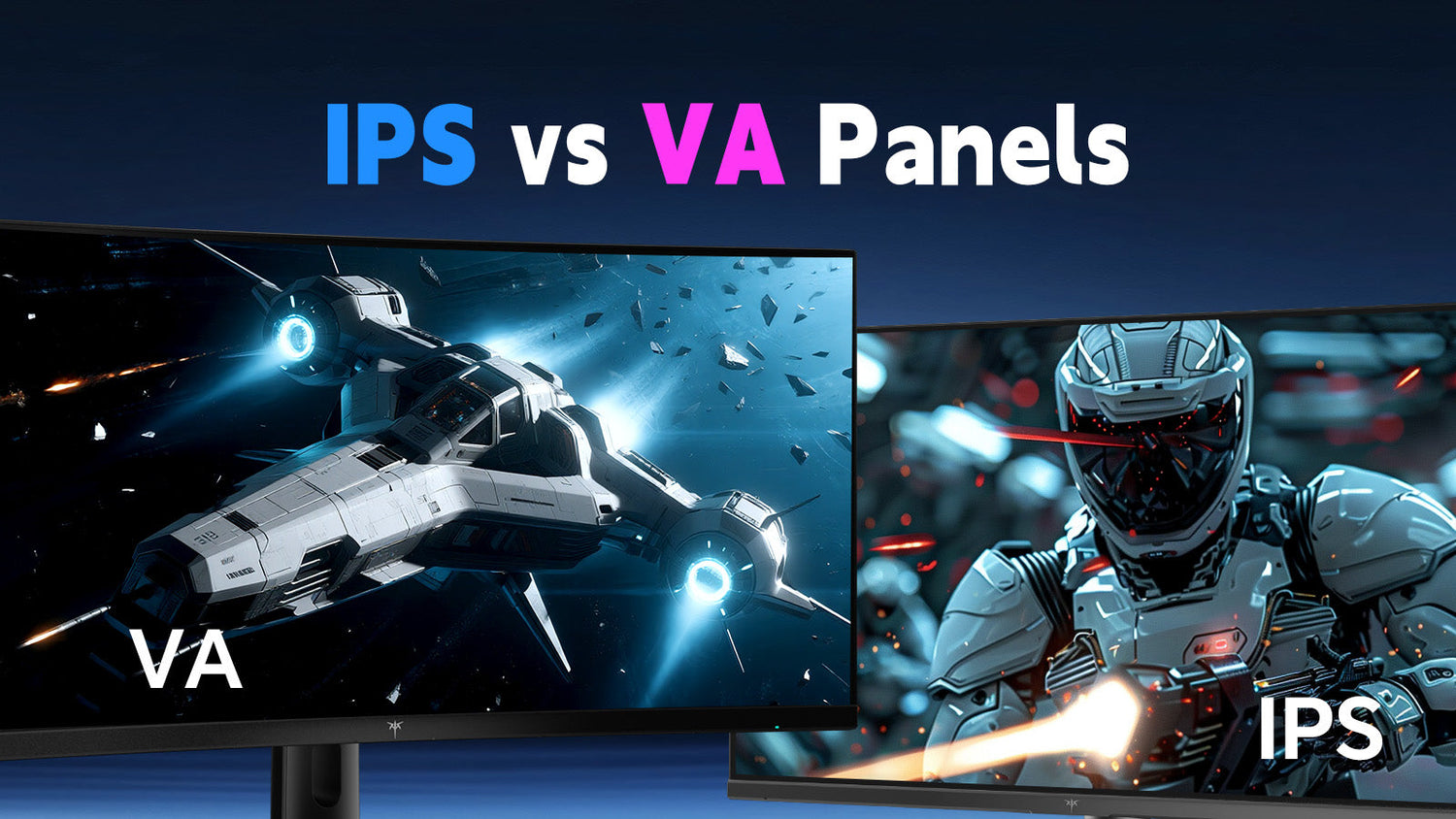In the choice of a gaming monitor, panel technology is a very big determinant in the choice. Products in the market overwhelmingly either come with IPS or VA panel technology. Each of the technologies has advantages and respective situations of application.
IPS monitors deliver great color precision and quick response rates. These are ideal for competitive gaming with consistent visual experiences. VA panels offer great contrast ratios and rich black depth with a standout in immersive gaming experience.
It is dependent on the type of game, location of usage, and budget parameters. We shall get into the details of both of them in order to procure the most suitable gaming monitor panel for you.

What Are IPS and VA Monitors?
Understanding the basics of panel technology helps you learn about smarter purchase decisions. Both technologies utilize the concept of liquid crystal molecules, but with very different applications.
IPS Monitor Basics
IPS (In-Plane Switching) rotates liquid molecules horizontally to control light passage, maintaining stable colors at all viewing angles. IPS panels deliver excellent color accuracy with over 95% sRGB coverage and natural, vibrant colors. Modern IPS displays achieve 1-4ms response times suitable for competitive gaming.
VA Panel Technology Basics
VA (Vertical Alignment) aligns molecules vertically when inactive, tilting them when energized to create images. VA panels excel in contrast ratios, achieving 3000:1 to 5000:1 ratios for deeper blacks and brighter whites. New-generation VA panels improved response times to 4-8ms, slower than IPS but adequate for most gaming.
Main Differences
The key difference is molecular movement: IPS molecules rotate in place while VA molecules tilt, affecting color consistency, contrast, and response speed. IPS panels resist color shifts at different viewing angles and perform better in bright rooms, while VA panels excel in dark environments with superior contrast ratios.

A Comparative Assessment of IPS Monitor and VA Gaming Monitor in Depth
The two panel technologies possess different gaming performances. The following is a specific performance comparison between the two technologies, including gaming experience variation and environmental adaptability analysis.
Quick Comparison
| Performance Factor | IPS Panels | VA Panels | Gaming Experience Impact | Environmental Adaptability |
| Response Time | 1-4ms typical | 4-8ms typical | IPS: Smoother competitive gaming, less motion blur | Both technologies work normally under any lighting |
| Color Accuracy | Excellent (95%+ sRGB) | Good (90-95% sRGB) | IPS: More accurate enemy identification, more realistic UI colors | IPS: Better performance in bright rooms, colors unaffected by lighting |
| Contrast Ratio | 1000:1 typical | 3000:1+ typical | VA: More immersive dark scenes, better HDR effects | VA: Clear advantage in dark rooms, creating cinematic atmosphere |
| Viewing Angles | 178° horizontal/vertical | 160° typical | IPS: Consistent colors in multiplayer gaming, better streaming effects | IPS: Suitable for multi-seat environments, flexible viewing positions |
| Black Levels | Grayish blacks | Deep, true blacks | VA: Scarier horror games, more realistic space scenes | VA: Requires controlled indoor lighting for optimal effects |
| Motion Clarity | Excellent | Good to very good | IPS: Clearer during fast movements, sharper text | Both technologies maintain clarity in various environments |
| Price Range | $200-800+ | $180-700+ | Similar performance at same price points | Cost unaffected by usage environment |
Summary Recommended Purchases
- Choose IPS for competitive gaming - Rapid response rates and true colors are critical in competitive gaming competitions
- Choose IPS for brightly lit rooms - Preserves color accuracy with varying levels of illumination
- Choose IPS for multi-function operation - Blends gaming, work, and entertainment well
- Choose VA for gaming in low-lighting rooms - Deep blacks create more immersion
- Choose VA for solitary adventure games - High-contrast is more cinematic
- Choose VA for movie watching - Higher contrast ratios enhance viewing experience
- Choose budget flexibility - Both technologies are well-represented at a range of price levels
How Much Do IPS vs VA Response Time Differences Matter in Gaming?
The response time directly influences dynamic picture quality in gaming. This knowledge aids in the selection of the appropriate panel technology.
Milliseconds Differ in Real-World Relevance
The 2-4ms variation between IPS and VA panels may not appear to be a great deal, but it is a deal-breaker in competitive gaming. Pro players do register the 1-2ms difference in input lag.
The present VA panels have narrowed this gap considerably. High-end VA panels achieve 3-5ms response time. This is now on a level with most IPS panels.
Response Time Requirements for Different Game Types
First-person shooters rely most on response time. Racing games also require fast pixel switching in order to achieve smooth video. Strategy and RPGs require relatively less response time.
Competitive gamers want to minimize response time. Casuals may choose VA panels with high contrast and a hair slower response time.
Panel Behavior at High Refresh Rates
Above 144Hz, the response time becomes more important. Motion blur becomes more noticeable with higher refresh rates. High refresh rates are well supported by both panel technologies now.
Professional Player Selection Standard
Esports players almost always go with IPS panels because they're quick and reliable. But the very best players seem to utilize higher-end VA panels with no problems. Preference is a factor, too.
What Determines the Top Monitor Panel for Gaming Selection?
Choosing the right panel technology requires considering multiple factors. These factors affect your overall gaming experience.
Game Style and Type Matching
Competitive players are better off with IPS panels. Response is fast and colors are precise, allowing you to quickly see enemies. Motion clarity is very good with quick panning of the camera.
Story-driven games typically appear better on VA panels. Cutscenes are more cinematic with increased contrast. Shadows reveal more detail without appearing gray-skinned.
Usage Environment and Room Lighting
Bright screens are more appropriate for IPS panels. These maintain the colors true in various situations of illumination. VA panels will look a bit muted in highly lit situations.
VA technology is preferred in dark gaming surroundings. Darkness produces superior ambience. Light control in a room is not necessary for VA panels.
Range of Budget and Value Issues
Both technologies offer good choices at different price points. Entry-level options start around $200. Premium features cost more regardless of panel technology.
Keep in mind the overall cost of ownership too. IPS panels are normally more durable without the burn-in effect. VA panels may form image retention in the long run.
Multi-Functional Need Balance
If you do not just game but also work or create content, IPS-panels are generally the better options. These are more stable in terms of color performance and wider angle of view.

Which IPS Monitors Provide the Best Gaming Performance?
The best gaming IPS monitors vary by budget, with KTC-H27T22C-3 leading budget options, KTC-H27T6 dominating mid-range, and KTC-H27P6 excelling in premium categories. The selection of the appropriate IPS monitor is reliant on the budget and requirements. The following is a clear breakdown and comparison at various prices.
Quick Comparison
| Price Range | Monitor Model | Resolution/Refresh | Response Time | Key Gaming Features | Color Performance | Performance Analysis | Brand Advantages |
| Budget ($100-200) | KTC-H27T22C-3 | 1440p/200Hz | 1ms | Adaptive Sync, HDR400 | 99% sRGB | Focuses on core gaming performance with fast response and high refresh rate, covers essential gaming needs | KTC: Reliable performance, high value, solid warranty coverage |
| Budget ($200-300) | KTC-H27T6 | 1440p/200Hz | 1ms | Adaptive Sync, HDR400, Pivot ±90° | 99% sRGB | Excellent color accuracy and ergonomics, suitable for mixed gaming and productivity use | KTC: Strong build quality, versatile adjustment options, comprehensive warranty |
| Mid-Range ($300-500) | KTC-H27P6-4K | 4K/160Hz (Dual Mode) | 1ms | Adaptive Sync, USB 3.0 (90W), Pivot ±90° | 99% sRGB | High refresh rate and ultra-high resolution for enthusiasts, rich connectivity and ergonomic features | KTC: Premium build quality, advanced feature set, excellent support service |
Major Purchasing Decisions
- Prioritize response time for competitive gaming - Seek 1-4ms specs with overdrive options
- Check color gamut coverage - Gamers require a minimum of 95% sRGB, content creation requires 90%+ DCI-P3
- Check refresh rate capability - 144Hz+ is recommended for competitive gaming, while 75Hz may suffice for casual gaming
- Check connectivity requirements - USB 3.0 or hub support is valuable for multiple input sources and console compatibility
- Assess the build quality - Height adjustment, tilt, pivot, and turn benefit long-term comfort
- Check professional reviews - Seek actual testing results and not only manufacturer specs
- Check warranty coverage - High-end monitors offer dead pixel warranties and complete support
How Do You Choose Between IPS and VA for Different Gaming Scenarios?
Choosing the right panel requires a systematic approach that involves following these detailed steps to find your perfect gaming monitor.
Step 1: Determine Your Primary Gaming Type
Create a list of your most frequently played games, as competitive shooters like CS:GO, Valorant, and Apex Legends benefit from IPS panels' rapid response times and precise colors for spotting enemies quickly. Adventure and horror titles such as The Witcher 3 and Red Dead Redemption 2 shine on VA screens due to their superior contrast ratios that enhance immersion in dark scenes. Racing games perform well on both technologies, so base your choice on the environment and other factors.
Step 2: Evaluate Environment and Budget
Assess your gaming space lighting carefully - bright rooms with windows favor IPS technology for maintaining color accuracy under various conditions, while dark gaming spaces are perfect for VA panels that produce deeper blacks without lighting interference. Budget for the monitor plus peripherals, including mounts, cables, and potential calibration devices, with a 10-15% contingency for unexpected costs.
Step 3: Consider Personal Requirements
Competitive gamers should prioritize IPS panels for their 1-4ms response rates and high refresh rates that minimize input lag. Content creators need IPS panels for accurate colors and wide viewing angles, which are essential for professional work. Cinematic and single-player enthusiasts often prefer VA panels for their high contrast ratios that create theater-like experiences in controlled lighting.
Step 4: Confirm and Purchase
Read reviews with quantifiable data, including response time tests and color accuracy measurements. Check return policies, as many retailers offer 15-30 day windows for testing. Visit stores when possible, since online images cannot accurately represent true color quality or the viewing angles you'll experience during actual use.
By following this systematic approach and taking time to evaluate your specific needs, you'll make an informed decision that enhances your gaming experience for years to come. Remember that the best monitor is the one that aligns with your gaming habits, environment, and budget rather than simply following popular trends or recommendations.
FAQs About IPS And VA Panels
Q1. How Do IPS Monitors Fare in Gaming at Various Price Segments?
IPS monitors excel across all price ranges. Budget models ($200-$300) offer 1-4ms response times and 95% sRGB coverage suitable for competitive gaming. Mid-to-high-end options ($300-$800) provide higher refresh rates, wider color gamuts, and premium build quality. For serious gamers, IPS monitors justify their cost through consistent performance, accurate colors, and fast response times across diverse game genres.
Q2. How Important Are Room Lighting and Usage Environment?
The environment is often the deciding factor in panel selection. Bright rooms with windows favor IPS panels, which maintain color accuracy and contrast under varying lighting conditions, while VA panels may appear washed out. In dark, controlled environments, VA panels showcase their advantages with deep blacks and high contrast. For varying lighting conditions or multi-user setups requiring wide viewing angles, IPS panels offer superior adaptability.
Q3. How Do I Balance Panel Technology for Mixed Gaming and Work?
For users balancing gaming and productivity, IPS panels typically provide the best overall solution. Their superior color accuracy benefits image editing, design work, and document processing, while wide viewing angles enhance video conferences and collaborative work. Although VA panels may offer more dramatic gaming visuals, IPS panels' consistent performance across mixed applications makes them more versatile, with modern IPS response times satisfying most gaming needs.
Upgrade Your Online Playing Experience Today!
The decision between IPS and VA is a simple one. IPS monitors triumph in competitive gaming, very bright rooms, and multiple usage with fast response rates and true colors. VA panels excel in low light situations with intense single-player gaming.
All but the most hardcore players enjoy a balanced level of performance and flexibility found in IPS panels. Determine your gaming needs and setup, and find the ideal monitor with our comparisons. Upgrade now and elevate your gaming experience with the perfect panel type.