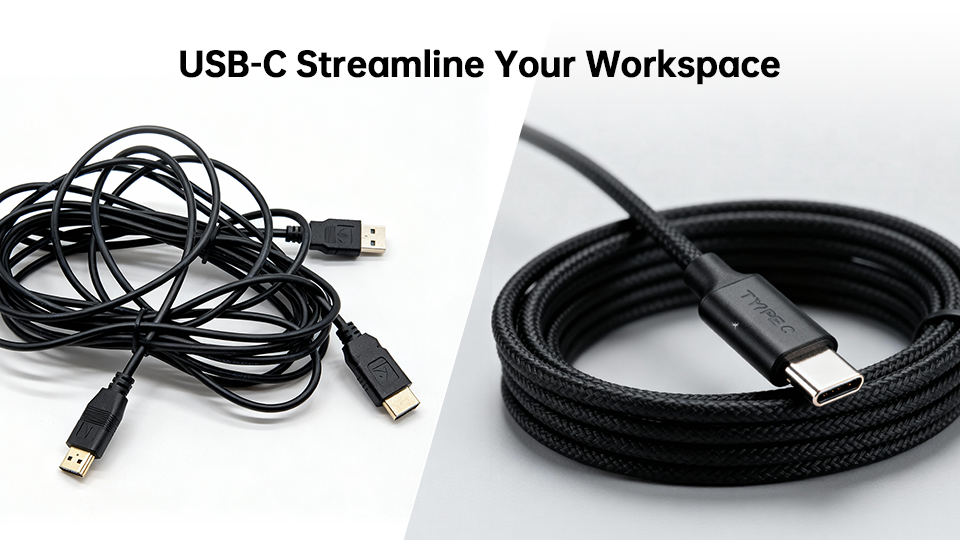Cable clutter is a common concern in contemporary home offices. Power bricks, display cables, and USB hubs can make a tidy desk appear like a mess. There is, however, a terrific option that may make your job simpler and tidy up your room. The display with USB-C is it. This isn't simply another screen. It is a central hub that may modify everything about your system. This tutorial will show you how one cable can make your home office better, help you work better, and make your workplace better.

What Is a USB-C Monitor?
A USB-C monitor is a display that uses a USB-C port to connect. But it is not like old cables that only send video. A real USB-C monitor connection is very powerful. It uses the power of USB-C to do three important things with just one cable:
- Video Signal: It sends high-quality video from your laptop to the screen, just like an HDMI or DisplayPort cable.
- Data Transfer: It works like a USB hub. So you can connect things like a keyboard, mouse, or webcam right to the monitor.
- Power Delivery: It sends power back to your laptop and charges it while you work.
This three-in-one function is what makes it a great tool for any home office monitor setup.
The Single-Cable Dream: Declutter Your Desk for Good
Most importantly, on the list of the benefits of the USB-C monitor is the one-cable setup. Look at the old system. You connect the power adapter to the laptop to the wall outlet. You connect an HDMI cable to the monitor. And you connect a USB hub to the accessories. Before long, the desk is covered with cables.
A power delivery USB-C monitor eliminates all of that. You plug one USB-C connector from your laptop to the monitor, and you're done. The monitor now powers your laptop, receives the video, and connects all the other devices. Having one point to connect and disconnect simplifies your desk and keeps it looking clean. And it also makes connecting and disconnecting your laptop incredibly quick and simple.

Key Advantages That Go Beyond a Tidy Workspace
A clean desk is a good beginning. However, the actual advantages of the USB-C monitor also facilitate daily work and make life easier.
Power Delivery: Charge Your Laptop and Ditch the Brick
It is what characterizes a USB-C monitor. By virtue of Power Delivery (PD), the monitor powers your laptop. You therefore do not require its original power adapter. This occupies one power outlet. And it also means that you now have one fewer bulky brick to haul around.
When you go to shop around, check the wattage. A monitor with 65W power delivery is sufficient for the majority of ultrabooks and macBooks. If you get a more powerful computer, say a 15-inch MacBook Pro, then check for one with 90-100W. This will ensure it will charge efficiently once you are working hard.
A Built-in Hub for Your Peripherals
Most of the USB-C monitors also have other ports on the rear. So the monitor is effectively acting somewhat like the docking station. You can leave the keyboard, the mouse, the webcam, and the external hard drive inserted into the monitor. Then, once you connect the laptop through the singular USB-C connector, all these other pieces of equipment get connected together automatically. That is especially beneficial to office and home workers.
High-Resolution Video and Fast Data Transfer
Selecting the USB-C connection doesn't translate to poor performance. That technology supports high resolutions such as 1440p (QHD) and 4K at the smooth refresh rate of 60Hz. And the USB ports on the monitor will be quite fast at data transfer speeds. So the externals will operate just as they would if plugged directly into the laptop.

Is a USB-C Monitor the Right Choice for You?
Anyone can like a cleaner desk. But some users will find a USB-C monitor is a really big upgrade.
- The Modern Laptop User: If you work on a newer laptop with USB-C ports, this type of monitor is made for you.
- The Hybrid Worker: If you often move between a home office and a corporate office, a single cable makes it easy. You can set up and start working in seconds.
- The Minimalist: If you like a clean, simple workspace, the single-cable setup is the best. It lets you hide almost every wire.
The On-the-Go Solution: The USB-C Portable Monitor
The best things about one cable are not limited to your desk. A usb c portable monitor is an ultra-thin and ultra-light monitor designed to travel. They receive power and video via one USB-C cable from the laptop. You will not require an individual power outlet. So it is quite simple to deploy two monitors anywhere, say a coffee shop or hotel room. It is quite an excellent device for professionals on the move.
How to Choose the Best Monitor for Your Home Office
Once you reach the time to buy, do not merely check the USB-C port. Here are the top things to check to find the best monitor to buy for the home office:
- Power Delivery (PD) Wattage: Like we told you, make it match what your laptop requires. Refer to the power adapter on your laptop to determine its wattage. Then select the monitor that is the same wattage or higher.
- Port Selection: Think about how many extra ports you would like. At least two USB-A ports are what to look for. And maybe you would like an extra USB-C port or an Ethernet plug.
- Display Quality: Do not underestimate the fundamentals. A 27-in HDMI monitor with 1440p (QHD) resolution is perfect to work on an office desk. You will require an IPS panel to get perfect colors and viewing angles.
- Ergonomics: A right office monitor will be shipped with an ergonomic stand. You should be able to change the height, the tilt, and the swivel.
Potential Downsides to Consider
USB-C monitors are ideal. However, there are two things to be greatly taken into consideration. First is expense. They are more expensive than monitors that will only come with HDMI or DisplayPort. Think about shelling out the money on a monitor and a proper docking station.
The second is compatibility. They are not ALL the same. Your device's USB-C must be able to "DisplayPort Alternate Mode" to output video. Most new laptops from leading manufacturers do. But what's most critical is to check the details on the device to ensure it will be compatible prior to purchase.
Upgrade to a USB-C Monitor Now
A USB-C monitor is more than just a monitor, but an investment in a better, streamlined, and more efficient workspace. It brings video, data, and power together in one convenient cable. So it tidies things up and makes it easier to connect things. If you want the ultimate monitor to get the home office desk up and running, making the transition to USB-C is one of the best things you can do. It makes daily life easier. And it frees you to think about work.